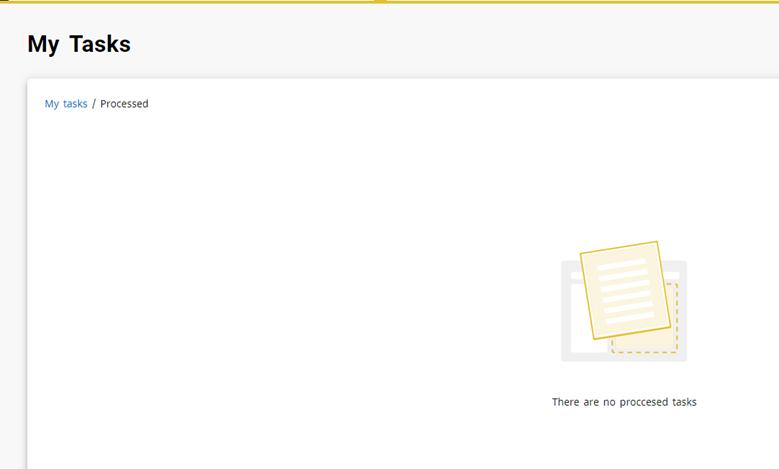How to Upload Health Requirements to Student Portal:
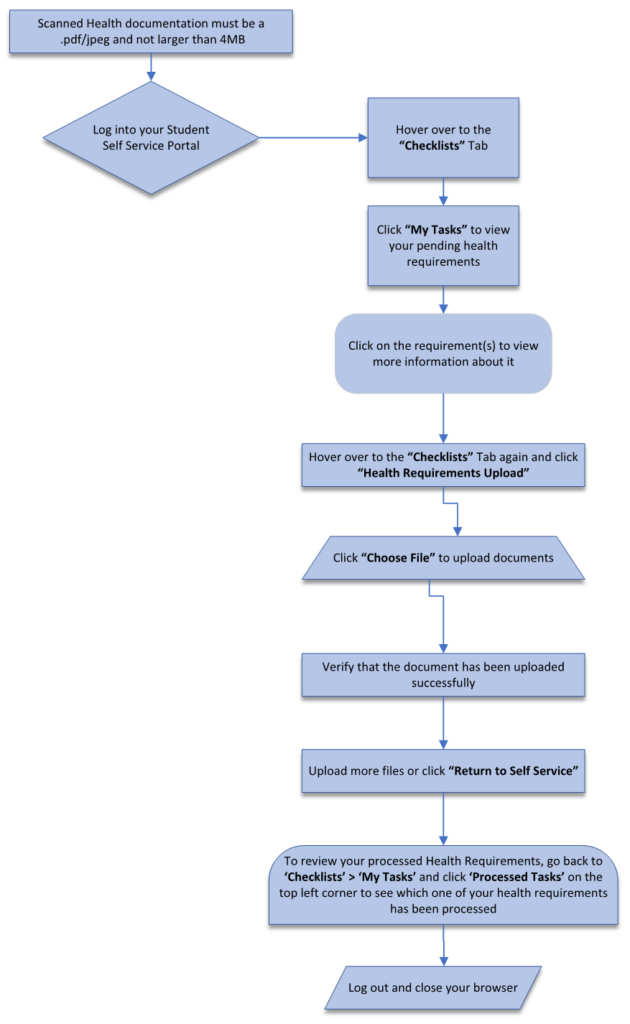
1. Log into the Michener Student Portal using the username and password you received when you first applied to Michener.
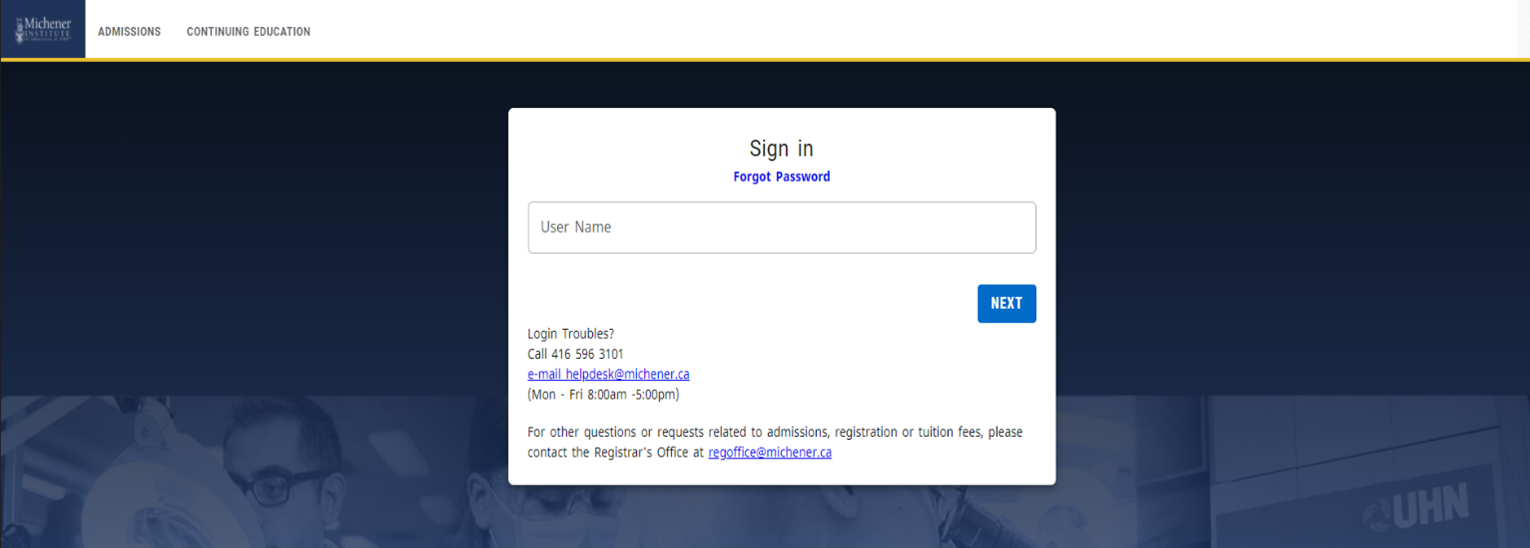
2. Hover over to the ‘Checklist’ Tab. To view more information on your pending health requirements, click on ‘MY TASKS’.
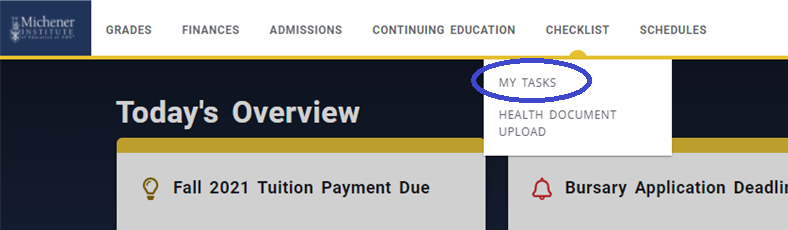
3. Clicking on ‘MY TASKS’ will bring you to this page where you can view your pending health requirements that need to be uploaded.
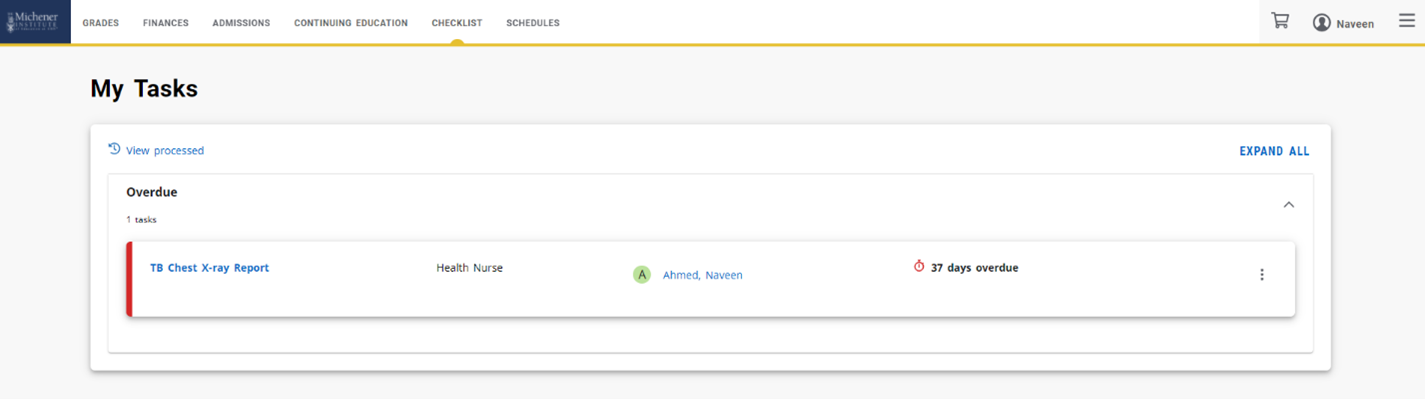
- Click the requirement to view more information about it.
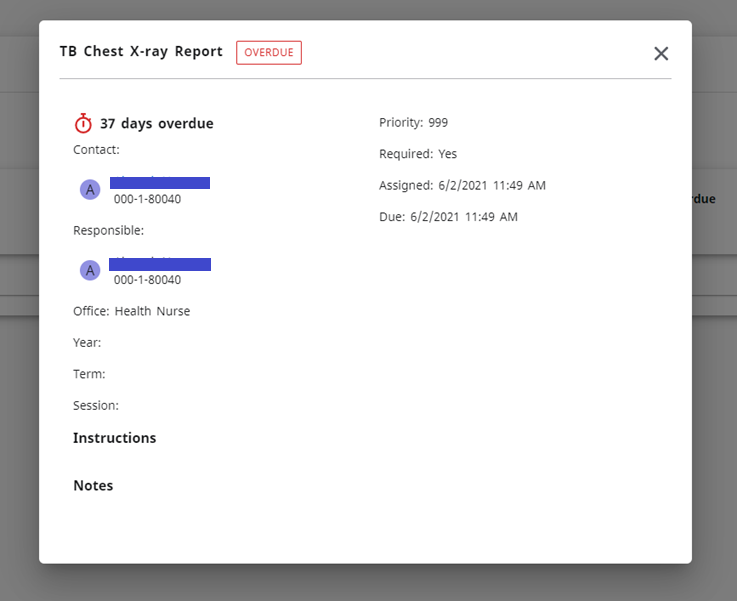
- To upload documents, hover over to the ‘Checklist’ tab once again and click ‘HEALTH DOCUMENT UPLOAD’.
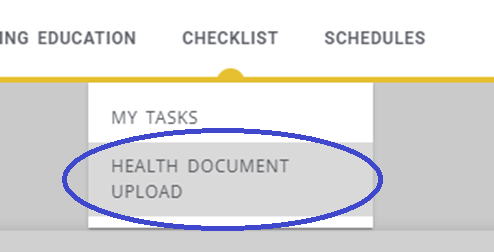
4. Upload documents using the ‘choose file’ button in the table.
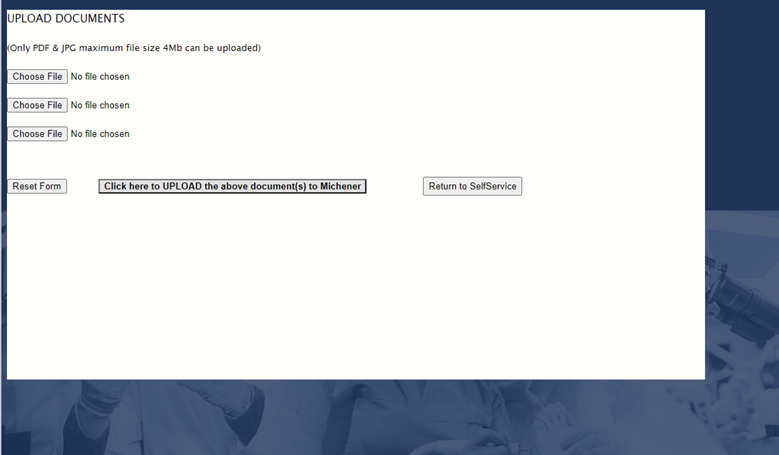
- Find and select your health requirements document and click ‘Open’.
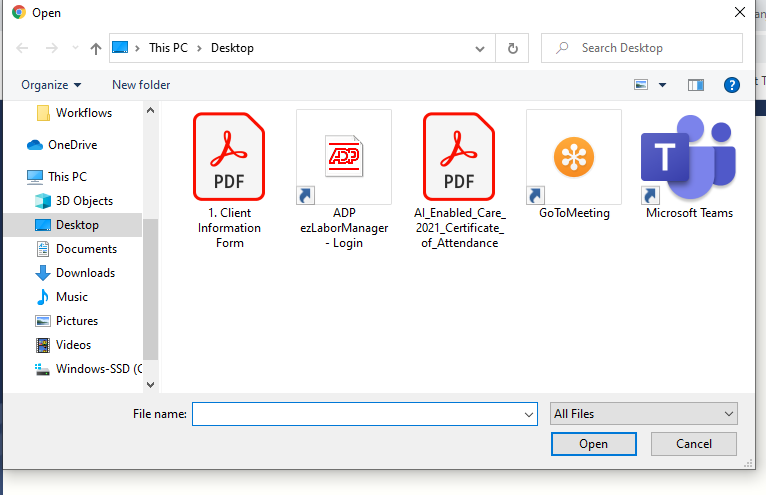
5. Check that the file has uploaded successfully.
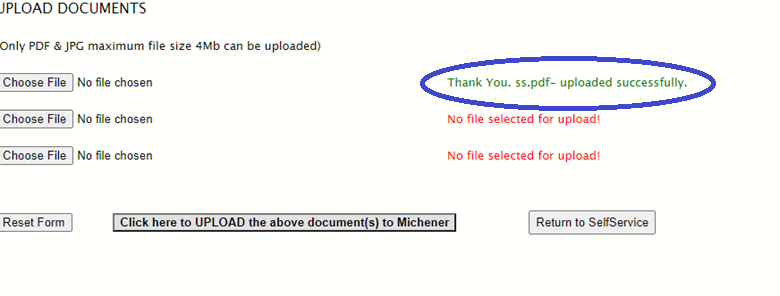
6. Click ‘Return to Self Service’ and hover back over to checklists to click ‘My Tasks’ once again.
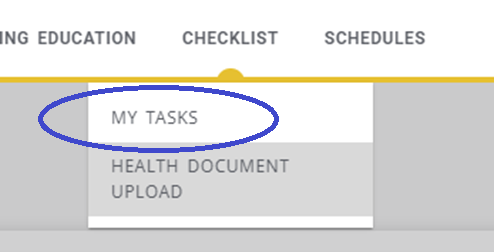
7. On the ‘My Tasks’ page, click “Processed on the top left beside ‘My Tasks’ to view your processed documents.