Many of us are new to the online environment and all of us are new to taking classes at the time of COVID 19. These are unprecedented times. Professors, students and administrators alike will be working out challenges as we go forward. Patience will be the key for all of us.
For students, greater success in this new modality will often rely on routines, a quiet place to work and a knowledge of how you work best with less structure than usual.
Some tips that might help:
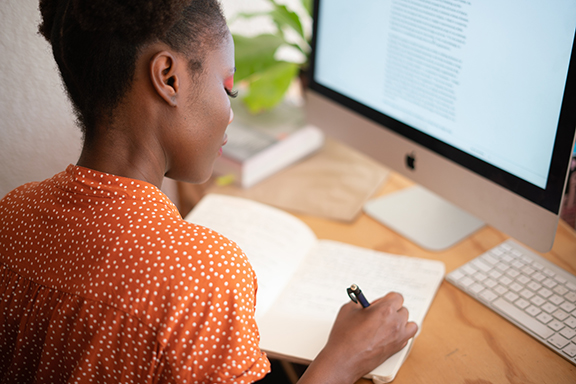
- Find a quiet and dedicated spot. This is not always easy if you are at home or with family and younger siblings. Think creatively about times that you work best, and ask that you have quiet for those chunks of time. If home is chaotic, think about who else is in your bubble and ask to utilize other quiet spaces outside of home.
- Establishing routines is helpful for most students. And working in a space where you have what you need – books, notes, a comfortable chair, quiet and good lighting – will make a real difference in concentration and motivation. You will also need a dependable internet connect, high-speed if possible. If you have issued with connectivity, contact your professors as early as possible, as this will disrupt lectures, lecture notes, assignments, and evaluations.
- Setting up an independent working schedule is a shift for many of us. Here are a few ideas about self-motivating when you have to make your own timetable. A) try out different study times and find out when you have the most natural energy and focus. B) Stick to a routine if you can. C) Try and avoid staying up late. Going to bed much later than 11pm has been correlated with lower moods, loss of energy and lower immunity. Sometimes it is necessary to study late, but getting into a study routine in September, where you take care of your health, get enough sleep and exercise, will help your on-line learning enormously.
- If you face difficulties with any of these above-ideas, contact the Student Success Network (success@michener.ca) or Learning Resource Centre (LRC@michener.ca)
- Become familiar with the learning platforms Michener uses. Blackboard Learn is Michener’s Learning Management System. Zoom and Microsoft Teams are the primary tools for synchronous collaboration. For tips, contact our Information Management (IM) or Centre for Learning Innovation and Simulation (CLIS) Technology for Education. Try out the platforms to ensure you can connect before your first class and reach out for help should you have difficulties.
- If you have challenges we should know about, please get in touch. Professors should be aware of any unresolvable technological issues as well as any immediate absences due to illness. Accessibility and accommodations should be communicated with Health Services via SSN. (success@michener.ca)
- Keep current by reviewing course information posted to Blackboard and checking your Michener email address once a day.
Michener’s Coaching and Counselling Office is here to help you with any anxieties you have, relating to your courses, your life stresses and this new on-line learning environment. We will be able to offer phone consults, and video-link sessions, in September. To set up an appointment, email us at: success@michener.ca. Remember that you are not alone.
Here are a few other important elements of on-line learning:
- Attending vs. Participating. It’s important to partake in your classes by taking part in discussions, posting questions or comments, and engaging in live sessions. You are entering a health care world – a wonderful, complex and challenging set of professions – and doing your upmost to become a part of the classes you are in will mean a better understanding of your field. Since some activities will not take place in real-time, make an effort to check in often on spaces like discussion boards and email. Share ideas and good resources you discover with your classmates that help you to learn. And utilize social media to form groups. (You can even study together, not talking, sometimes with your mute buttons on. At least you are not alone!)
- More on Schedules. It really helps to make a schedule. Write in all of your assignments ahead of time. And plan your time not for how you “hope” to study, but what is realistic to you. You will feel deflated if you over-plan and push yourself to study for ten hours straight. Few can do this. Also, take breaks at least every hour and a half. Depending on the design of your professors’ courses, you should expect to spend at 3-5 hours per week per course – taking into account reading, practicing, and assignments.
- Patience! Be patient, with faculty and peers. Keep in mind that professors have a lot of students, and your classmates have a lot of peers. This is the first time many of them are teaching/learning with technology that is new to them as well. Let’s give each other the benefit of the doubt, and not react too quickly when we are frustrated.
- Policies and Procedures. High ethical standards will continue to be upheld and consequences for not following these standards will be enforced. Please adhere to the Michener Community Rights and Responsibilities as well as all other Michener policies and procedures.
Please look over Michener’s Academic Integrity Policy and Procedure. “Academic Integrity is a commitment, even in the face of adversity, to five fundamental values: honesty, trust, fairness, respect, and responsibility. From these values flow principles of behavior that enable academic communities to translate ideals into action.” (The Centre for Academic Integrity, Duke University. The fundamental values of academic integrity. Durham (NC), October 1999. p. 4). Acts such as plagiarism, impersonation, cheating, and copyright infringement are considered direct violations of academic integrity and serious penalties may result. Ask your professors for clarification if you are unsure of instructions and avoid unnecessary consequences.
- Develop your initiative and resilience. Don’t give up if you hit a technical issue. For example, if your reading link is broken, maybe you can search for the journal article yourself by using the library search.
- Embrace discussion boards. If your course has them, these are a great way to discuss with your peers and work through learning as a group. Ask questions, comment on your course mate’s answers, and enter into dialogue.
Connect with your peers outside of class
- Support each other in and out of class
- Set-up virtual study sessions
- Review class materials together and, if apropos, collaborate on assignments or review each other’s work and provide constructive feedback
- Use Whatsapp or Facebook groups
Follow online “netiquette” rules
- Be both clear and concise when expressing your point in both verbal and written communications
- Verify your facts before posting
- Proper citing and referencing applies online too
- Always check for spelling/grammar errors and avoid slang
- Use appropriate language and be respectful of others
- Use humour online with caution; misinterpretation can easily happen
Participate in Zoom and Team sessions
- If possible, find a quiet space
- Headphones or earbuds with a microphone are ideal
- Always mute your mic when not speaking
- Chat feature is the best place to ask questions
- Use the Raise Your Hand feature if available before speaking
- If you experience internet issues or technical difficulties, you can join most platforms using your phone
Be an effective email, Zoom, Teams communicator
- Keep online messages short and concise.
- Demonstrate professional communication skills by framing questions and comments appropriately and with respect
Be mindful of others’ commitments; answers may not be immediate as staff are not on call 24/7/365.